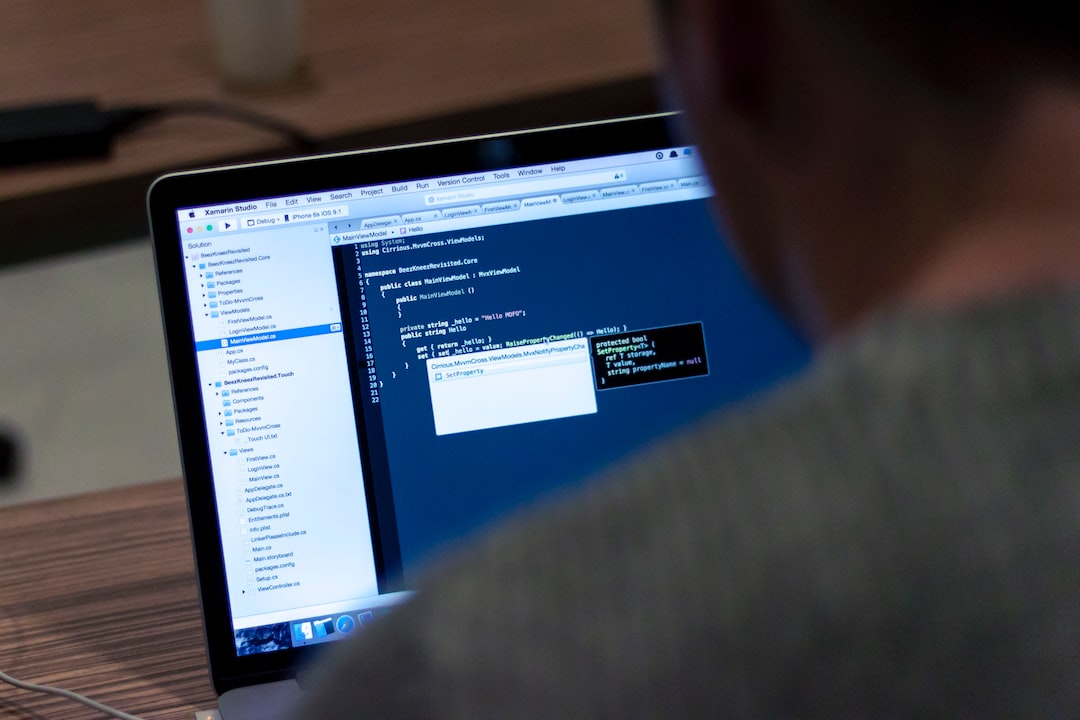Key Principles of User Interface (UI) and User Experience (UX) Design
In the world of technology, user interface (UI) and user experience (UX) have become key components in designing successful products and services. UI and UX design focus on creating an intuitive and enjoyable experience for the users. These design principles go hand in hand, as providing a seamless and engaging interface is essential for ensuring a positive user experience. Let’s delve deeper into the key principles of UI and UX design.
1. Understand the Users:
One of the fundamental principles of UI and UX design is to understand the users and their needs. Conducting extensive user research helps designers gain insights into the target audience’s preferences, expectations, and pain points. By understanding the users, designers can create an interface that meets their requirements and enhances their experience.
2. Keep it Simple:
An essential principle of UI and UX design is simplicity. A cluttered and complicated interface can confuse and frustrate users, leading to a poor experience. Designers should strive to keep the interface clean, minimalist, and easy to navigate. This includes using clear and concise language, organizing content logically, and providing a clear visual hierarchy. A simple design allows users to focus on their tasks and achieve their goals without unnecessary distractions.
3. Consistency is Key:
Consistency in design is crucial for creating an intuitive user interface. Users should be able to predict how different elements and interactions function throughout the product or service. Consistent use of design patterns, color schemes, typography, and layouts builds familiarity and reduces cognitive load. By adhering to a set of design standards, designers can ensure a cohesive and seamless experience across all screens and interactions.
4. Provide Feedback:
Feedback is an integral part of UI and UX design. Users need reassurance that their actions are understood and that the system is responding appropriately. By providing immediate and clear feedback, designers can establish a sense of control and confidence in the user. This can be achieved through visual cues, animations, or micro-interactions that acknowledge user input and guide them through the interface. Effective feedback ensures that users are aware of the system’s status and progress, enhancing their overall experience.
5. Prioritize Accessibility:
Designing for accessibility is a crucial principle of UI and UX design. Accessibility ensures that people with disabilities or impairments can use and navigate the interface comfortably. Designers should consider factors like color contrast, font size, keyboard navigation, and alternative text for images. By making the interface accessible to all users, designers can create an inclusive experience that caters to a wider audience.
6. Embrace Visual Hierarchy:
Visual hierarchy refers to the arrangement and presentation of elements in a design to guide users’ attention. By utilizing visual cues such as size, color, and placement, designers can prioritize important information and create a clear path for users to follow. This helps users quickly locate and process relevant content while reducing cognitive load. A well-implemented visual hierarchy enhances user comprehension and prevents information overload.
7. Test and Iterate:
User testing and iteration are crucial steps in UI and UX design. By involving users in the design process, designers can gather valuable feedback and identify areas for improvement. Usability testing allows designers to observe how users interact with the interface, identify pain points, and make necessary adjustments. Regular iteration based on user feedback helps refine the design, resulting in a more intuitive and user-friendly experience.
8. Enable Error Prevention and Recovery:
Designing an interface that prevents errors and aids in recovery is vital for user satisfaction. By incorporating error prevention techniques such as informative error messages, validation checks, and clear input fields, designers can minimize user frustrations. In addition, providing easy-to-understand and actionable error recovery options allows users to correct their mistakes and continue their tasks smoothly.
9. Stay Updated with Industry Trends:
The world of UI and UX design is constantly evolving with new trends and technologies. Staying updated with industry trends helps designers incorporate fresh ideas and innovations into their designs. By keeping an eye on emerging patterns, designers can create interfaces that align with user expectations and provide a modern and engaging experience.
In conclusion, UI and UX design principles focus on creating interfaces that are simple, intuitive, and enjoyable for users. By understanding the users’ needs, keeping the design simple and consistent, providing feedback, prioritizing accessibility, embracing visual hierarchy, testing and iterating, enabling error prevention and recovery, and staying updated with industry trends, designers can create remarkable user experiences that leave a lasting impression. Ultimately, a well-designed interface enhances user engagement, satisfaction, and loyalty.